

The KreaTV EIT cache service is used to non-persistently cache DVB EIT data received embedded into MPEG transport streams. The cache supports the following features from EN 300 486 v1.8.1:
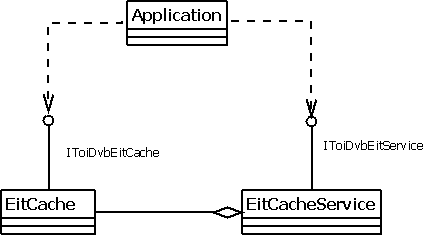
In the EIT cache, as in standard DVB EIT, an event is identified using an event_id and a service is identified using the triplet:
There are three (3) TOI interfaces that applications can use to interact with EIT service:
IToiDvbEitService is the main interface of the EIT service. This is the interface which the EIT service registers with the system's name service. The interface is used by applications to create their own EIT cache instance.
IToiDvbEitCache is an interface that provides access to the EIT present/following and schedule events. EIT events may be sent out using different languages. In that case, the EIT cache will store only data from one language. The language used is decided by the configuration variable "cfg.locale.ui" (Deprecated alias is "config.uilanguage").
IToiDvbEitCacheObserver is an interface that may be implemented by applications and registered with the EitCacheService to asynchronously receive events. In JavaScript, this interface is replaced with a number of event interfaces.
Before the service can start caching DVB EIT data, two things must be configured in the cache:
Application use the IToiDvbEitService interface to create their own EIT cache instance(s). The EIT cache service maintains a database in which applications are paired with their EIT cache instances. An application is allowed to create more than one EIT cache instance. Also, it is allowed to have multiple applications with their own EIT cache instances at the same time. However the total number of EIT cache instances created at one time can be at most five (5). Here is some sample code (JavaScript) for creating an EIT cache instance:
The sample code calls the IToiDvbEitService::CreateInstance to create an EIT cache instance. It then sets the filter mode to PF and Schedule, which means both p/f and schedule EIT data is going to be cached in the current instance. The third line specifies an event handler to deal with ON_CACHE_UPDATED events, which are sent when the cache data has been updated.
After an instance has been creating and configured, the EIT service will begin collecting EIT data. All EIT data that is found in any transform stream played using a MediaPlayer will be processed. EIT data that matches the following criteria will be cached:
EIT table and version is accepted: The applications need to specify which services that should be cached using the triplet Network ID, Transform Stream ID and Service ID. Only EIT tables for a service specified are processed. Setting which services to process is done using IToiDvbEitCache:: AddService. Further more, if the EIT event has an old version number, it will not be processed.
Table ID and Filter Mode: When filter mode is set to FILTER_MODE_PF_ONLY, it means only P/F events are stored. So the EIT tables that have the table ID of 0x4e or 0x4f will be cached. When filter mode is set to FILTER_MODE_PF_AND_SCHEDULE, it means that schedule data is also to be stored. At this time, all EIT table IDs are accepted. This configuration is set through IToiDvbEitCache::SetFilterMode.
Time: EIT events that are too old will not be stored in the EIT cache. If the start time + duration of the EIT event is less than the current time, the event is considered too old and will not be cached.
While updating events, the EIT cache will also remove events which are no longer needed. These are the cases when the EIT cache will remove events:
Remove old events that have passed validation time: If the start time plus duration of an EIT event is less than the current time, the event is considered obsolete and will be removed.
Replace old event new event has different content: When adding an event to EIT cache, if it is discovered that there is an older EIT event in the cache, which has the same event id but different content, the old event will be removed and replaced with the new one.
Erase events overlapped by the new event: When updating a new event, if it is discovered that the new event is overlapping with one or more old events, the old events will be removed. By overlapping, it means that the start time of the old event is later than the start time of the new event but earlier than start time plus duration of the new event, or vice versa.
NVOD (Near Video On Demand) events are handled differently than standard EIT events.
Detecting NVOD events: When parsing EIT events, if the start time is set to undefined (all bits of the field are set to 1), as well as running status is set to 0 (undefined), then the event is flagged as NVOD event.
Add NVOD events to cache: If an NVOD event being processed shares the same event id and event content with any earlier stored NVOD event, the new event will not be added to the cache.
Remove NVOD events from cache: If an NVOD event being processed shares the same event id but different content with any earlier stored NVOD event, the new event will be added into cache and the old event will be removed.
Running_Status flag detection: If cfg.eitcache.nvod.ignorerunningstatus is set to "TRUE", the running_status flag would not be checked when detecting an NVOD event. Otherwise, running_status value need to be 0x00 for an NVOD event.
Upon discovering a private data specifier, the EIT cache will start to extract private data and appends the data to the end of its private data buffer. This is done until the next specifier appears which means that the private data has reached its end. The private data can be retrieved by the application using IToiDvbEitCache::GetPrivateData().
EIT cache service gets system language from the information object "cfg.locale.ui". Since EIT event descriptors can be available for multiple languages, EIT cache service has to check the language of the incoming EIT infomation.
When parsing EIT event, the name of the event is extracted from short event descriptor. If the language of the short event descriptor doesn't match current system language, the EIT event will not be cached. Further, the information in extended event descriptors may come with different languages too. When short event descriptor has the right language, if the extended event descriptor doesn't, it will be left blank.
To inform the user that the cache has been updated (events added or removed), an OnCacheUpdated event is sent to all listeners. In order not to be clogged by these events, they are sent at most every 500 ms event if new events comes more frequent than that. The event contains information regarding which services and time intervals that have been updated.
Fetching events from the cache is done in several steps depending on what information is needed:
See also: TOI DVB EIT Service Interface